What Is Progressive Profiling And How Do I Customize It Using Marketo?
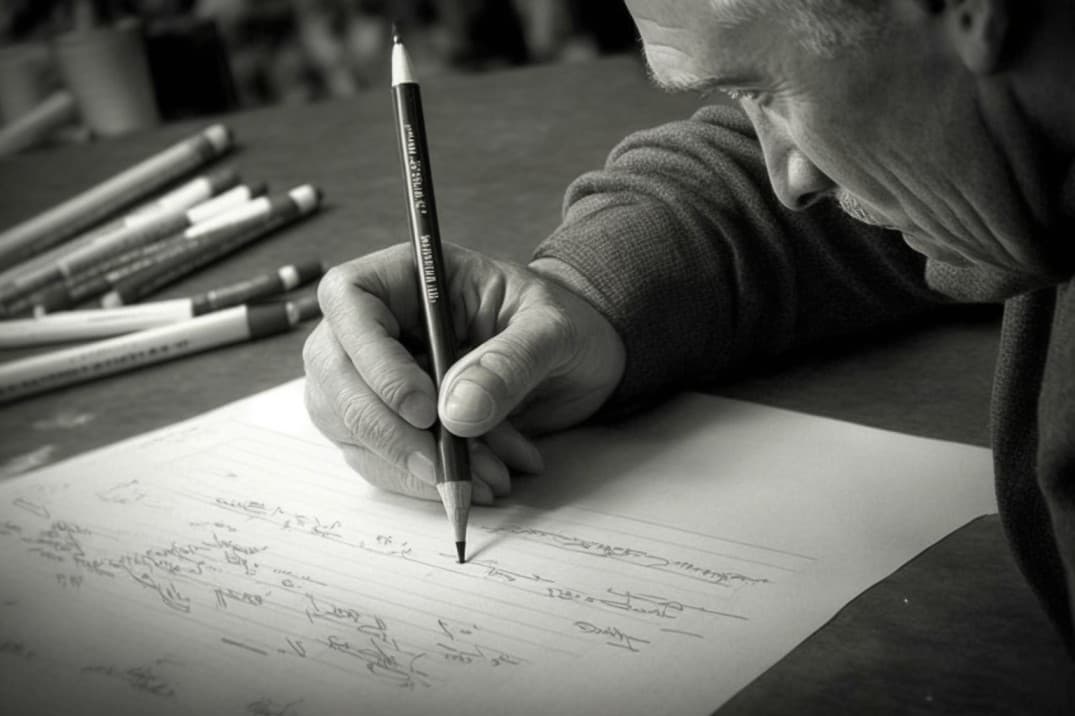

rogressive profiling uses dynamic forms to gradually gather demographic data and behavior preferences over time. Think about it: Is it more likely that a prospect would fill out a form with 5 or fewer fields rather than using it with 7 or more fields? You may only ask three to four questions initially and use the forms of your marketing campaigns to gather the additional data you would like to know. So, using progressive profiling you will have higher conversion rates and a better user experience for your prospects.
The marketing automation tool Marketo makes progressive profiling practical because the next time that customer fills out a form, cookie tracking allows you to ask new questions. For example, if you already have their email, you can ask for their phone number. In this article, I will walk you through, step-by-step, how to set this up in your existing forms. In Marketo, by default, the progressive profile is displayed at the bottom of the form. In this example, we are going to collect 4 fields: first name, last name, personal email, and email opt-in (checkbox). Now let's say we would like to add the Phone number as a progressive profile. The form would look like this:
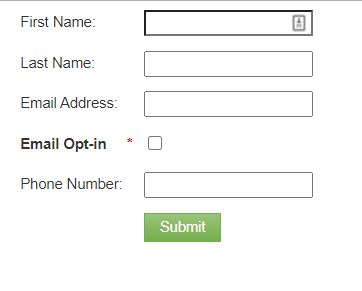
To make the form look more consistent, it makes sense to add the Phone number as a progressive profile between the email address and email opt-in. To overcome the Marketo default, which will always display the progressive profile fields at the bottom of the form, is using CSS. Let us take a look. The flex layout provides an efficient way to align and distribute space among items in a container in this case the fields of ours form. In the Marketo custom CSS editor let's add the following code:
form {
display: flex;
flex-direction: column;
}
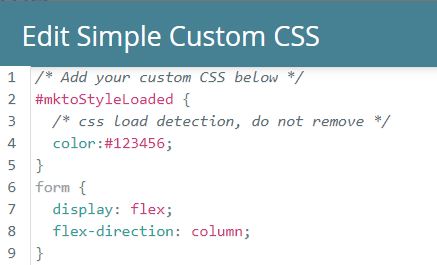
Then using the nth-child selector we may specify the order of all the elements contained by its parent, in this case, the form is the parent and the fields inside it, the children.
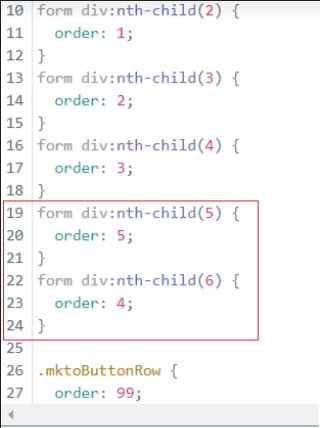
And that’s it, easy as a pie! The progressive profile is displayed between email address and email Opt-in. There are lots of different ways you can play with it, but the important thing is to find a consistent manner that fits your organization’s needs.
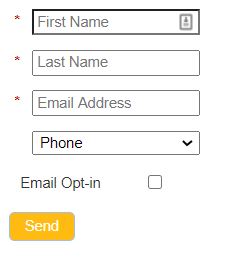
There are more advanced ways that you can use progressive profiling and we here at Harnon are happy to help you explore the myriad options available.